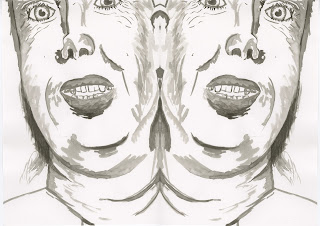Seven Primary Functions of Line
- To create its on intrinsic beauty.
- To divide or limit an area or space.
- To delineate a thought or symbol.
- To define form by edge or contour.
- To catch and direct the eye over a given course.
- To produce a grey or tonal gradation.
- To create design or arrangement.
- Andrew Loomis, 1947
Brief Summary
Creating a quick dictionary of lines to produce different qualities by making lines, circles, squares and zigzags using different mediums and techniques. Once the dictionary is completed begin to create portraits of others interpreting the same line qualities.
The smooth looking circles created using a singular brush stroke are my personal favourite as they will be the most useful when creating portraits.
The thick/mid sized lines seem to be most appealing to me when I think of creating the portraits. I will try to challenge myself by creating my motifs using thinner lines which tends to involve having to make the image more complex.
How shall I simplify the characters using a thin line on A3 sized paper?
Portraits
I need to work on side angles drastically.
This one proved more difficult because she had her head down and to the side making it difficult to paint.
As I said about the smooth circle piece I again enjoyed creating a portrait using the same line quality. It makes the image look flat without the need of shading which may make it too complex.
I love that you cannot see where the lines begin and end on the outlines of the portrait making a smooth flow to the work.
30 Drawings Motifs
For my 30 A3 drawings using the different line qualities I intend on continuing the theme of mythical creatures to further develop my character (Greg) and possibly draw some different ones.
I am going to challenge myself by using thin line qualities which tend to involve creating more detailed outcomes. As well as using extremely thick messy lines that will involve no detail what so ever that would be easier to create on an even larger piece of paper.
Using different line qualities has taught me where details are needed and where they are irrelevant.
Thicker and more fast lines need less detail or the image will become unrecognisable. Whereas smaller lines allow more space to add more details.
I have learnt how different an image can look when the line quality is altered which I didn't consider before doing this practice.
Some designs were a lot more challenging than others because of different pressures, thickness and textures of the lines I used.
Considering the tool being used to create the piece and how much ink it picks up can make the drawing/painting a lot more challenging because of the ink running and how much space the line will take up on the page.
What I tried to achieve with the lines was to suit my visual subject of mythical creatures ( focusing on goblins) making them more rough and textured to suit the tone of voice.
Using different line qualities has taught me where details are needed and where they are irrelevant.
Thicker and more fast lines need less detail or the image will become unrecognisable. Whereas smaller lines allow more space to add more details.
I have learnt how different an image can look when the line quality is altered which I didn't consider before doing this practice.
Some designs were a lot more challenging than others because of different pressures, thickness and textures of the lines I used.
Considering the tool being used to create the piece and how much ink it picks up can make the drawing/painting a lot more challenging because of the ink running and how much space the line will take up on the page.
What I tried to achieve with the lines was to suit my visual subject of mythical creatures ( focusing on goblins) making them more rough and textured to suit the tone of voice.
I want to further explore line quality and how I can add more detail such as shading to an image without making it look too complex or crowded.