Brief Summary
Scan in observational and reference drawings from previous weeks and create 5 outcomes with different Photoshop treatments.A simple task that took no more than 5/10 minutes to create each outcome to learn and practice the basics of Photoshop with quick edits to alter the image.
Using the same image throughout made it more of a challenge to come up with new ways to alter the image using basic skills.
The images could be further edited using more complex Photoshop skills which I will develop over the course.
Outcomes
First treatment on the image involved altering the brightness/contrast and levels.
Not the most interesting piece because of the limited alterations.
Could be improved with the use of more layers to add more definition.
Again another slightly altered piece which has been copied and flipped to create a mirror effect.
Slightly more challenging than the first outcome because of trying to match the central area together.
Both outcomes with similar properties.
The second image is my personal favourite because of the contrast between the black and white tones.
First piece could have also been altered using analog methods with different coloured ink meaning it doesn't look strong when it has been digitally edited.
Out of all the outcomes this is my personal favourite piece.
This is because of the level of contrast making the blacks come apart from the white background.
Only using one method of alteration has created my strongest outcome proving that minimalistic approaches can create the best images.


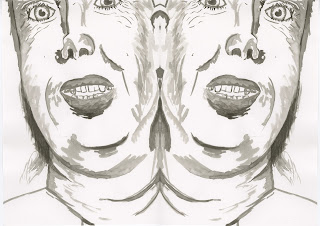




No comments:
Post a Comment